Purchase Invoice
The Purchase Invoice module allows users to manually create invoices for purchases made from suppliers. It serves as a financial record, ensuring accurate expense tracking and payment management.
1.Click +New from Purchase Invoice Dashboard and click ‘New Purchase Invoice’ from the drop down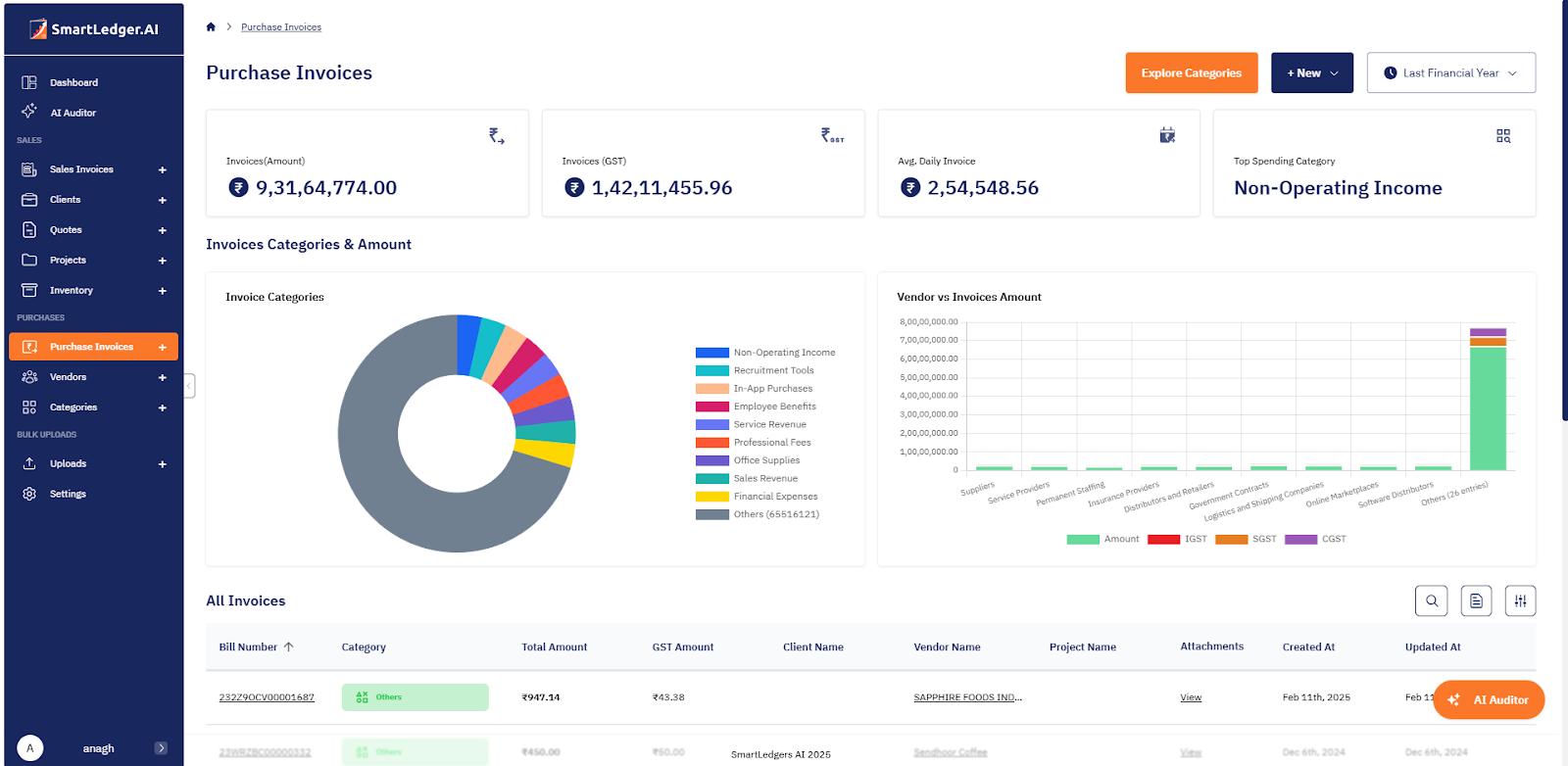
2.Enter all the mandatory fields to create a purchase invoice. For example,
3.Click on the Create Invoice button
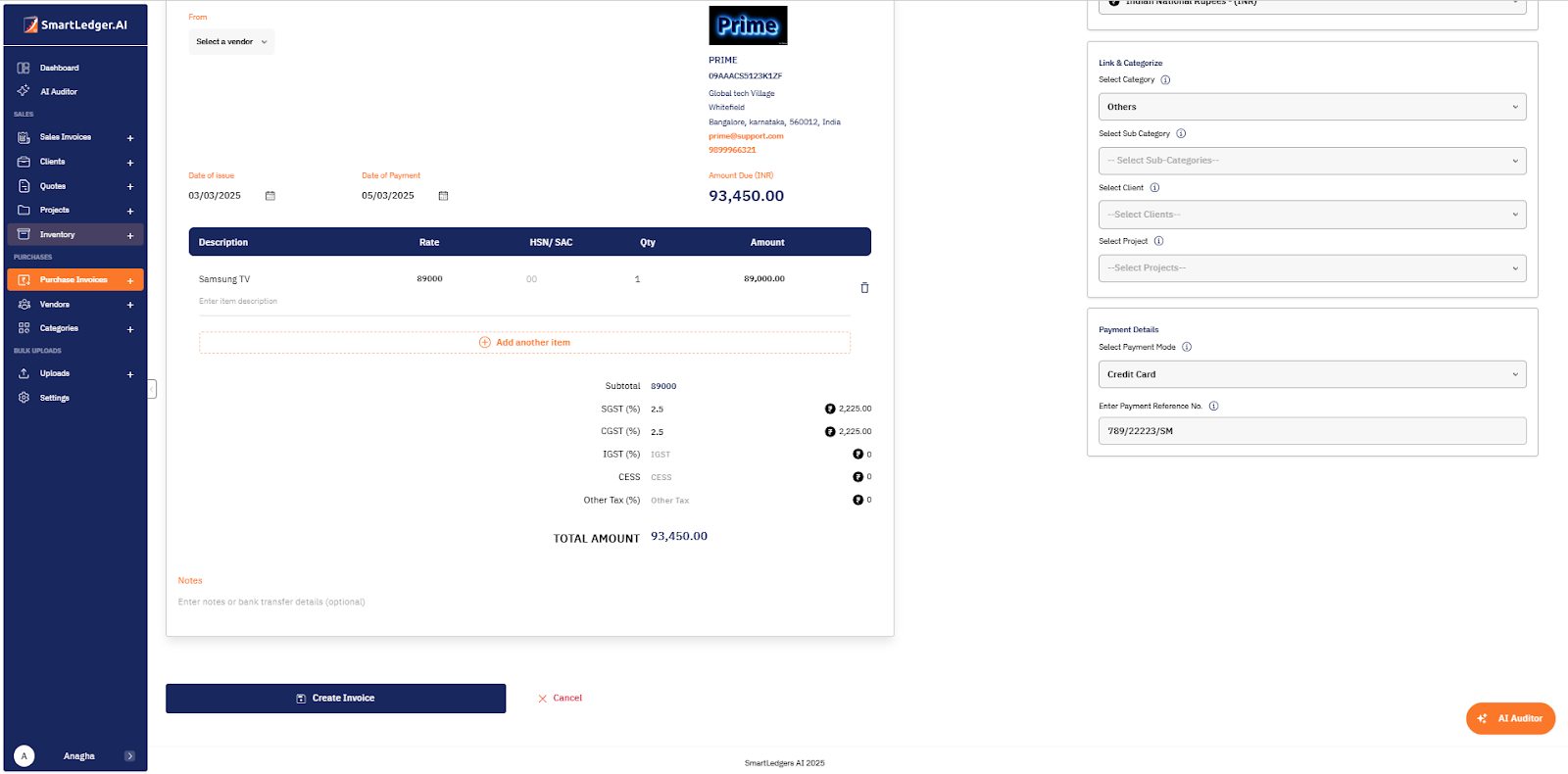
4.New Purchase Invoice created successfully and available in purchase invoice dashboard
Follow these steps to create a new Purchase Invoice in the system:
1.Click +New from Purchase Invoice Dashboard and click ‘New Purchase Invoice’ from the drop down
2.Enter all the mandatory fields to create a purchase invoice. For example,
i) Select a vendor/create a vendor from the vendor drop down
ii) Enter bill number
iii) Select date of issue and date of payment
iv) Line items
v) Category the item belongs to
vi) payment mode and payment reference number
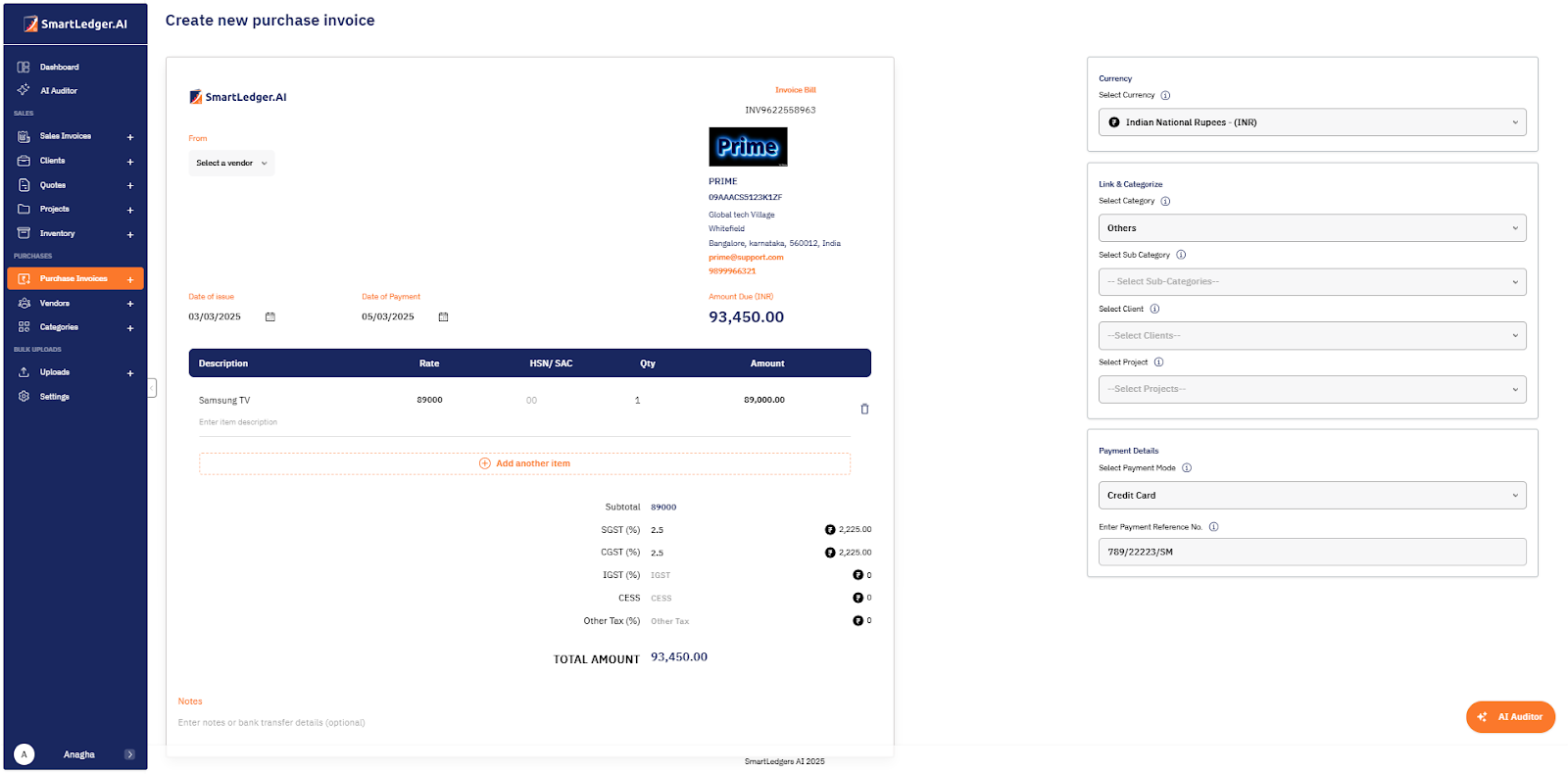
3.Click on the Create Invoice button
4.New Purchase Invoice created successfully and available in purchase invoice dashboard